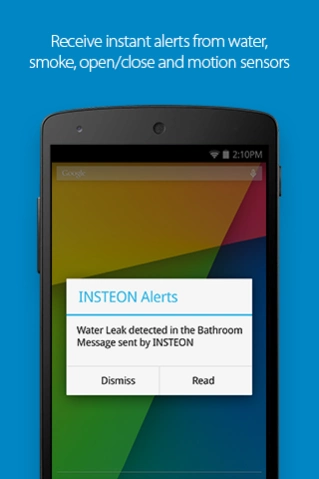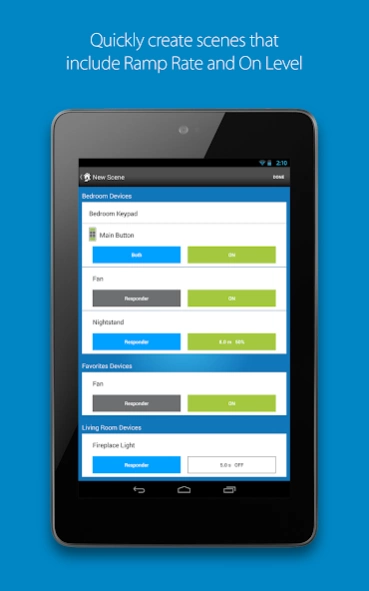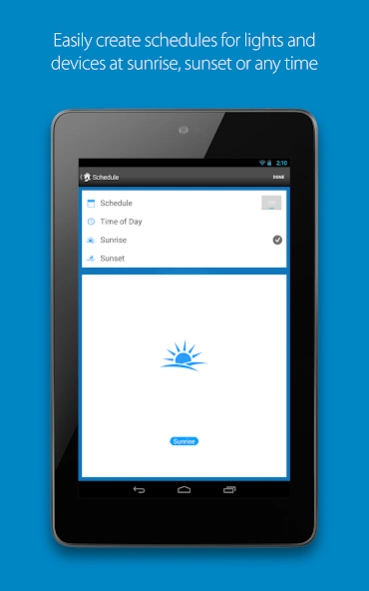Insteon for Hub 1.9.8
Free Version
Publisher Description
Insteon for Hub - Control your home with your smartphone from anywhere with the Insteon Hub
**Hello everyone! As most of you reading this already know, we acquired Insteon in 2022. We are a small group of passionate users that are committed to responsibly re-building the Insteon business. We do not plan to update this app. Instead, we are focusing on Insteon Director app which is available today for North American Hub 2 homes**
The Insteon Hub works in combination with your router and smartphone or tablet to control Insteon devices in your home while you're there, when you're at work, or out of town. Control Insteon light bulbs, wall switches, outlets and thermostats. Receive instant email and push notification alerts from motion, door/window and water leak sensors while you're away.
The Insteon Hub connects you to your home from any smartphone or tablet. The Insteon for Hub app works in concert with the Hub to configure, control and view the status of Insteon devices and sensors.
Download the Insteon for Hub app, connect your Insteon Hub, select your favorite Insteon devices for your home, and enjoy!
Easy Device Scheduling
Want to turn on your bedside lamp automatically to help wake you up in the morning? How about program the porch light to turn on and off automatically with the rise and fall of the sun? No problem.
Get Alerts on Your Mobile Phone or Computer
Create alerts by adding water leak sensors, motion sensors, door/window sensors and more. Receive instant push notifications and email alerts. The Hub also stores the status of these sensors, so you can easily check on your sensors from within the app at any time.
Cloud-based Service
The Insteon Hub stores your homes configuration in the cloud which allows access from any number of smartphones and tablets you may own. Add another smartphone by simply downloading the app, sign in and enjoy.
Detailed Insteon app features:
•Simple and clear user controls
•Devices now update without the need to refresh. Feature available on Hub II (2245-222) only.
•Set schedules for devices for every day of the week
•Auto-detection of geo-location of smartphone to calculate sunrise/sunset and automatic time synchronization
•Insteon thermostat support, temp, humidity, mode, cool, heat, fan
•Supports Venstar thermostat (with Insteon Adapter)
•Nest thermostat support
•Ability to add Insteon indoor and outdoor IP cameras
•IP camera configuration – ability to set username, password, add/edit/delete contrast, brightness, mirror, flip image, directional control (up/down/left/right – i.e. “pan/tilt”)
•Create a scene – single activation with multiple devices
•Create rooms for organization
•Receive push notifications/email alerts when sensors and devices are activated
•Quick status of sensors with the Check-In page
•Supports hundreds of Insteon devices
•Technical support email link and a feedback page provided within the app
About Insteon for Hub
Insteon for Hub is a free app for Android published in the Food & Drink list of apps, part of Home & Hobby.
The company that develops Insteon for Hub is Insteon Technologies, Inc.. The latest version released by its developer is 1.9.8. This app was rated by 2 users of our site and has an average rating of 3.5.
To install Insteon for Hub on your Android device, just click the green Continue To App button above to start the installation process. The app is listed on our website since 2017-09-18 and was downloaded 113 times. We have already checked if the download link is safe, however for your own protection we recommend that you scan the downloaded app with your antivirus. Your antivirus may detect the Insteon for Hub as malware as malware if the download link to com.insteon.insteon3 is broken.
How to install Insteon for Hub on your Android device:
- Click on the Continue To App button on our website. This will redirect you to Google Play.
- Once the Insteon for Hub is shown in the Google Play listing of your Android device, you can start its download and installation. Tap on the Install button located below the search bar and to the right of the app icon.
- A pop-up window with the permissions required by Insteon for Hub will be shown. Click on Accept to continue the process.
- Insteon for Hub will be downloaded onto your device, displaying a progress. Once the download completes, the installation will start and you'll get a notification after the installation is finished.